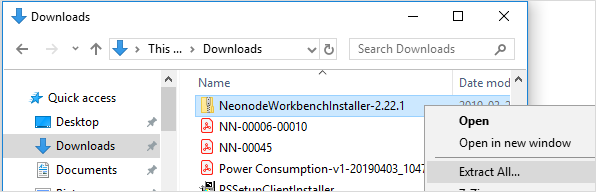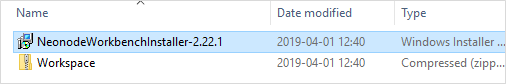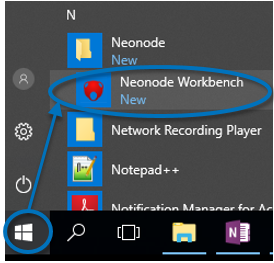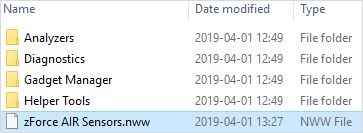...
- Download the latest release of the Workbench installation package from Downloads.
- Unzip the installation package.
- Open the installation package folder.
- Run the Workbench installer (.msi file) and follow the instructions.
- Open the installation package folder again.
Unzip the Workspace folder to a location where you have write permissions. Write permissions are required to save settings and user data.
Info In order for the Workbench application to operate, the files in the Workspace folder must be kept together. Move the entire folder if you want to relocate the workspace file.
- Open the Neonode Workbench application.
- From the toolbar, select File >> Open Workspace.
- Navigate to the Workspace folder and double-click the .nww file inside the folder.
...