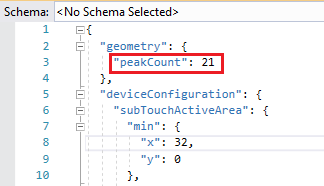...
Scanning Range defines the Scanning Area of the sensor. For the definition of Scanning Area, refer to TSM - Definitions. This setting can only be changed through the zForceProgrammer. The Scanning Range can beset to a lower ((shorter range) value. It can also be set to a higher value than the default if the TSM FirmWare (FW) allows Extended or Maximum Range in Y-axis. As default the Scanning Range is set to a DefaultRange, see Mechanical Data, Table 1 for the values.
Scanning Range parameter can be saved in .json configuration file and then written/flashed back to the sensor. The parameter is called Peak Count
and has the following correlation with the Scanning Range:
| Scanning Range | Peak Count |
| 149 | 3 |
| 298 | 4 |
| 447 | 5 |
| 596 | 6 |
| 745 | 7 |
| 894 | 8 |
| 1043 | 9 |
| 1192 | 10 |
| 1340 | 11 |
| 1489 | 12 |
| 1638 | 13 |
| 1787 | 14 |
| 1936 | 15 |
| 2085 | 16 |
| 2234 | 17 |
| 2383 | 18 |
| 2532 | 19 |
| 2681 | 20 |
| 2830 | 21 |
| 2979 | 22 |
| 3128 | 23 |
| 3277 | 24 |
Frequency Settings
The frequency parameters set the various scanning frequencies. The maximum scanning frequencies are depending on the product variant.
...