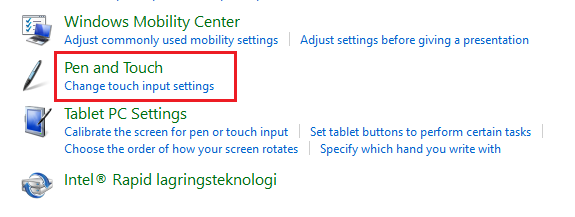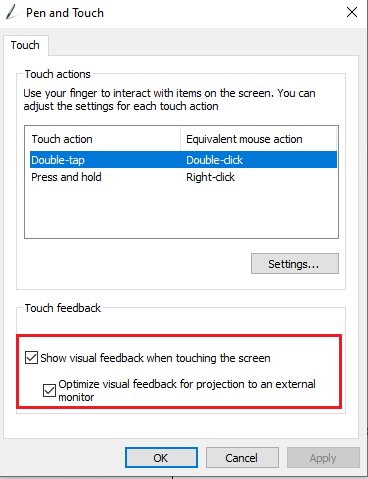ANSWER
- Plug in the sensor
- Open Control Panel
- Open Hardware and Sounds
- Navigate to Pen and Touch and click on Change touch input settings:
- Check off Set visual feedback when touching the screen:
- Press Apply and OK buttons.
Please contact Neonode Support team for further information.
Kind Regards,
Neonode Support Team