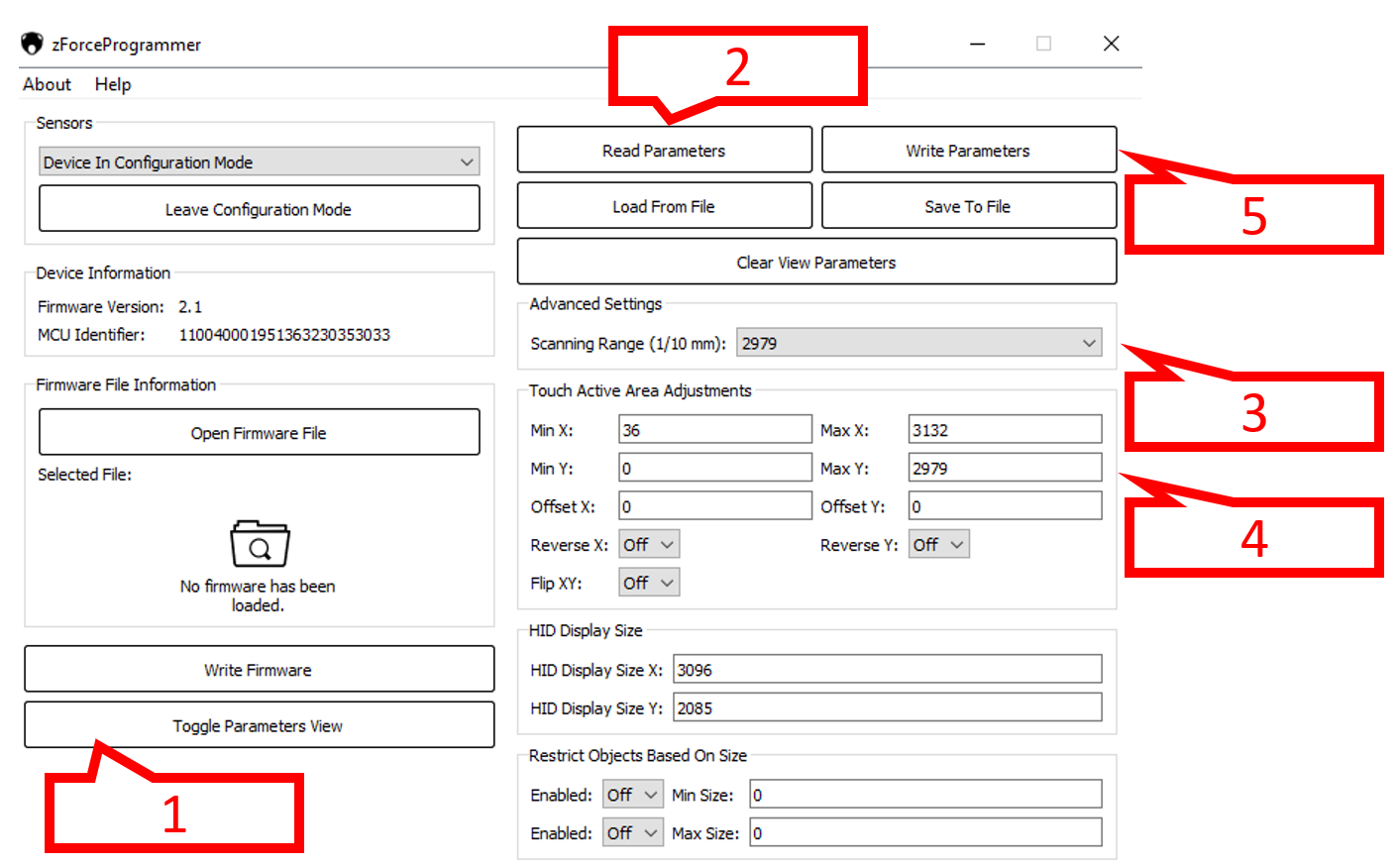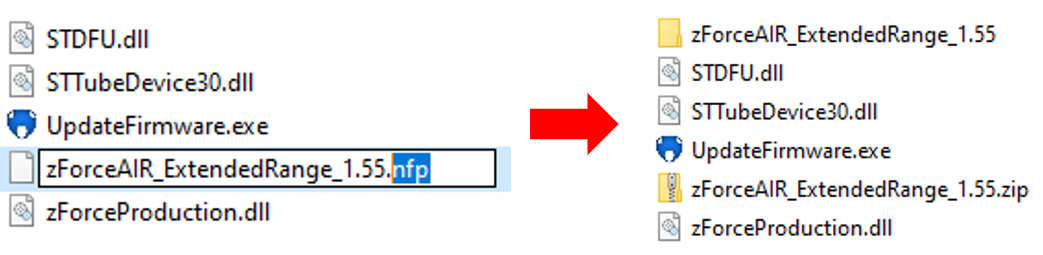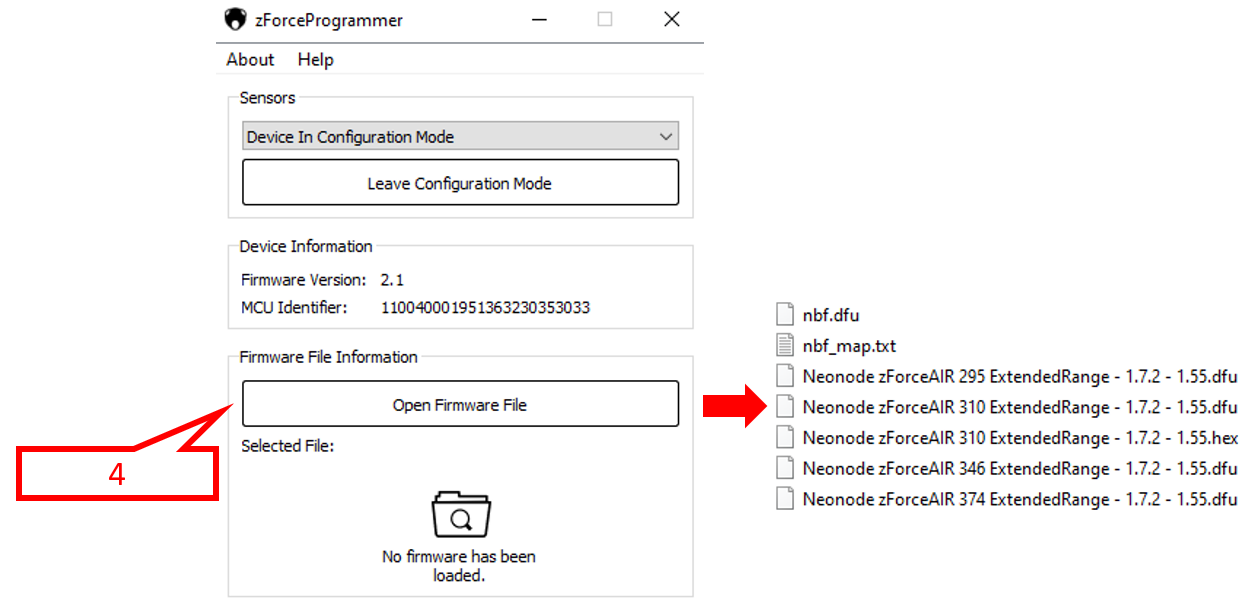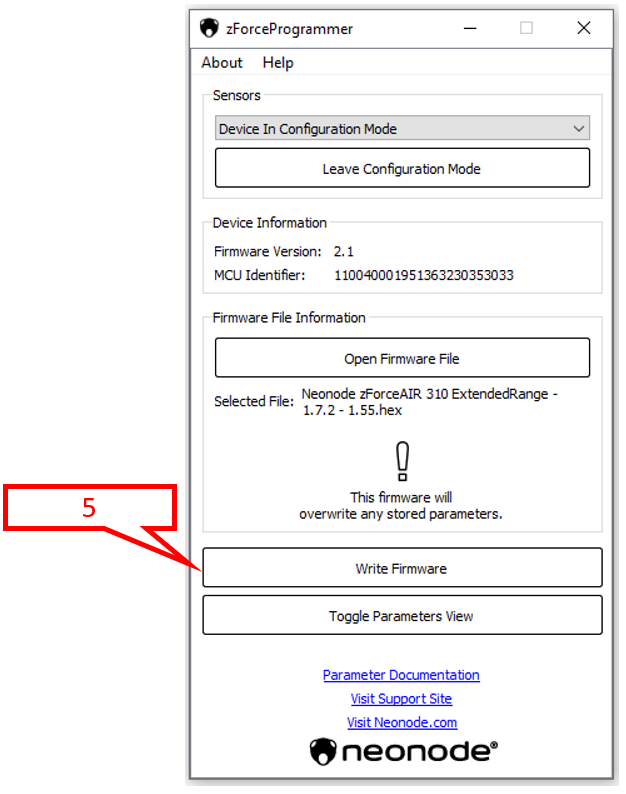Extended Range feature exists for 295, 310, 346 and 374 mm Touch Sensor Modules. Iti is automatically available in Firmware (FW) versions 2.0 and later. The only earlier FW version supporting Extended Range, Touch Sensor Module Firmware 1.55 - ER can be found on Neonode Download page. Note, that as of today the Extended Range feature is for Evaluation purposes only! The size increment of the Touch Active Area is documented in Mechanical Data.
Regardless of the FW, we recommend to use zForceProgrammer tool to load (flash) the FW on the Touch Sensor Module.
How to activate Extended Range with Firmware 2.0 and later by using zForceProgrammer:
- Open zForceProgrammer and press Toggle Parameters.
- Press "Read Parameters" at the top to get the default values
- Press "Scanning Range (1/10 mm)" and select the preferred range, e.g. 2979.
- Change the "Max Y" value to set the range of the Touch Active Area, e.g. 2979.
- Press "Write Parameters" at the top
How to load “Touch Sensor Module Firmware 1.55 - ER” by using zForceProgrammer:
- Download the “Touch Sensor Module Firmware 1.55 - ER” from the Download page.
- Extract the downloaded folder called “zForceAIR_ExtendedRange_1.55.zip”
- Inside the folder, there is a file called zForceAIR_ExtendedRange_1.55.nfp.
- If you have 7-zip, you can extract the nfp-file directly.
- If you don't have 7-zip, you should change the extension part from nfp to zip in order to create a zip-folder (zForceAIR_ExtendedRange_1.55.zip). Press "Yes" when asked if you want to change the file name extension. Extract the folder.
4. Open zForceProgrammer, click Open Firmware File and go to the newly extracted folder and select the right firmware for your sensor.
5. In zForceProgrammer, Press Write Firmware.
Please contact Neonode Support team for further information.
Kind Regards,
Neonode Support Team